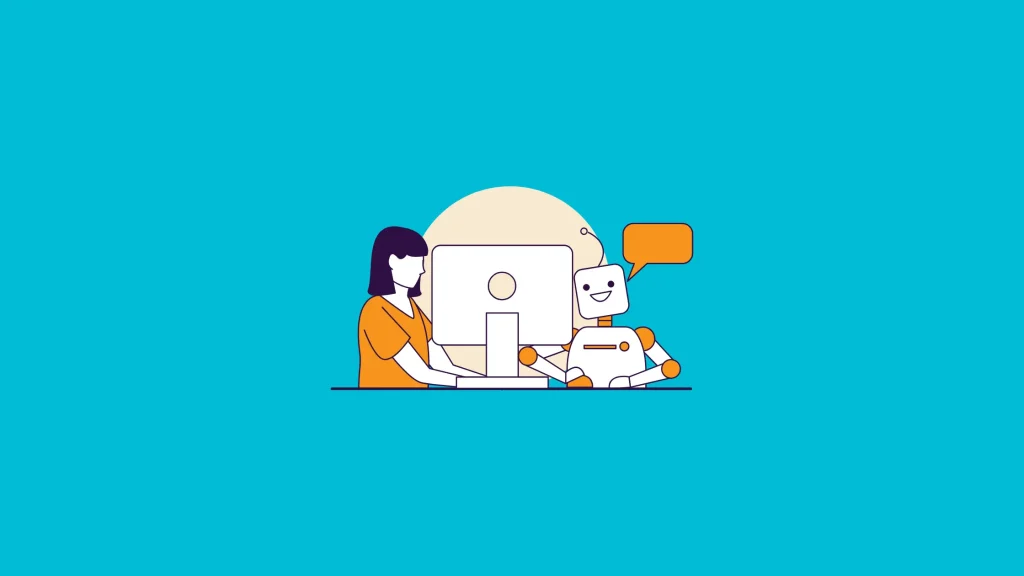Crafting a visually stunning and user-friendly website is important but a crucial aspect often overlooked is website design accessibility. Ensuring that your website is accessible to all users, including those with disabilities, is not just a best practice—it is required under law in some countries and more importantly, an ethical responsibility. In this post, we will delve into accessibility in website design templates, empowering you to create digital spaces that welcome everyone.
Understanding Accessibility in Website Design Templates
Website design templates form the backbone of your digital presence, influencing the overall user experience. Incorporating accessibility features into these templates is a key step in making your website inclusive. Here’s how you can ensure your chosen template caters to a diverse audience:
#1. Prioritize Clear Navigation:
Accessibility in Website Design Templates:
When selecting or customising your template, prioritise clear and logical navigation. This ensures that users of all abilities can navigate your site effortlessly.
Considerations:
Opt for templates that offer intuitive menu structures and provide alternative navigation methods for keyboard or screen reader users.
#2. Optimize Content Readability:
Accessibility in Website Design Templates:
Content readability is paramount for an inclusive website. Choose templates that prioritize legibility by offering clear font styles, appropriate font sizes, and sufficient contrast between text and background.
Considerations:
Customise your chosen template to maintain readability at various zoom levels and ensure compatibility with screen readers.
3. Implement Alt Text for Images:
Accessibility in Website Design Templates:
Images are an integral part of web design. Select templates that support the addition of descriptive alternative text (alt text) for images.
Considerations:
When using your template, diligently add alt text to all images, providing context and information for users who rely on screen readers or have images disabled.
4. Ensure Keyboard Accessibility:
Accessibility in Website Design Templates:
A truly accessible website should be navigable using a keyboard alone. Check that your template supports keyboard navigation without relying on mouse-specific actions.
Considerations:
Test the template to ensure that all interactive elements, such as buttons and links, are accessible and operable via keyboard commands.
5. Choose Responsive Templates:
Accessibility in Website Design Templates:
Responsive design is not just about aesthetics; it is a cornerstone of accessibility. Opt for templates that are responsive to various screen sizes and devices.
Considerations:
Test your template on different devices to ensure a seamless experience for users with diverse browsing preferences.
6. Provide Text Alternatives for Multimedia:
Accessibility in Website Design Templates:
Multimedia elements like videos and audio can pose challenges for some users. Choose templates that support the inclusion of text alternatives for multimedia content.
Considerations:
Incorporate captions for videos and transcripts for audio content, ensuring a comprehensive experience for all users.
7. Check Template Compatibility:
Accessibility in Website Design Templates:
Before finalizing your template choice, check its compatibility with accessibility standards such as WCAG (Web Content Accessibility Guidelines).
Considerations:
Look for templates that explicitly mention compliance with accessibility standards or provide documentation on making necessary adjustments.
Conclusion: Building Inclusive Digital Spaces is Good
Incorporating accessibility features into your website design templates is a commitment to inclusivity. Whether you opt for a premium WordPress template, a free HTML template, or any other variant, prioritising accessibility ensures that your digital spaces are welcoming and usable by all.