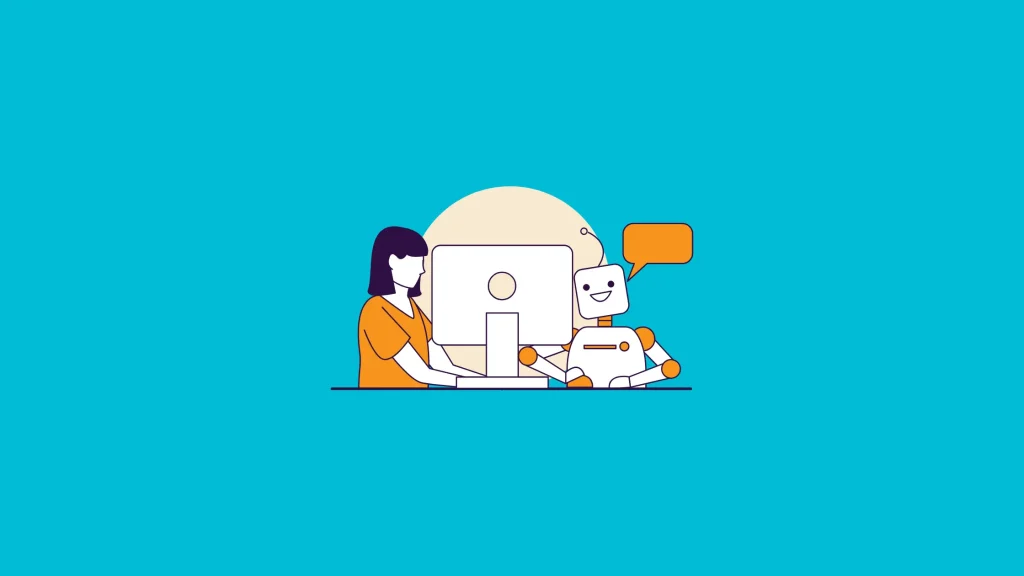Your website’s success hinges on its ability to deliver a seamless user experience across different web browsers. In this post, we’ll explore the significance of choosing templates that work harmoniously across browsers, delving into the intricacies that make cross-browser compatibility a non-negotiable aspect of modern website development. Being a website development company, it is an important part of our work to ensure browser compatibility in website templates. Nonetheless, we have seen in the past that despite our best checks, updates to browsers can sometimes put a spanner in the works.
Thankfully, such cases have become rare in the last decade as more internet users mean companies that develop the browsers fully test it across different parameters including website rendering before releasing any version into the market.
1. Different Browsers, Different Renderings
Every web browser brings its unique rendering engine to the table, interpreting HTML, CSS, and JavaScript in its way. The result? Default web elements may appear distinctively across browsers. For example, a button that looks sleek and polished in one browser might appear slightly different, or even misaligned, in another. Cross-browser compatibility ensures that your website maintains a consistent and polished appearance, regardless of the browser your audience chooses.
2. The HTML/CSS Conundrum
HTML and CSS, the backbone of web design, do not always play by the same rules across browsers. What works seamlessly in one browser might encounter hiccups or discrepancies in another. Premium website templates often undergo rigorous testing to ensure compatibility, mitigating the risk of elements breaking or appearing differently. Free website templates may lack this level of scrutiny, potentially leading to a less-than-optimal user experience on certain browsers.
3. Hardware and Operating Systems
Differences in hardware and operating systems further compound the challenge of achieving cross-browser compatibility. A website that functions flawlessly on a desktop computer running Windows might encounter issues when accessed from a MacBook running macOS. Premium website templates, designed with these variations in mind, strive to provide a consistent experience regardless of the user’s hardware or operating system. This adaptability is often a hallmark of high-quality website templates.
4. Hardware and Resolutions
The diversity in hardware configurations extends to screen resolutions. A website that looks impeccable on a high-resolution monitor might not fare as well on a smaller, lower-resolution screen. Premium website templates often incorporate responsive design principles, ensuring that your site adapts seamlessly to various screen sizes and resolutions. This level of responsiveness enhances the user experience and contributes to cross-browser compatibility.
Conclusion: The Pillars of Seamless User Experience
In the ever-evolving landscape of website development, cross-browser compatibility stands as one of the pillars of a seamless user experience. Whether you opt for a premium or free website template, prioritising compatibility ensures your website delivers a consistent and polished presentation across the diverse array of browsers and devices your audience may use.
References: