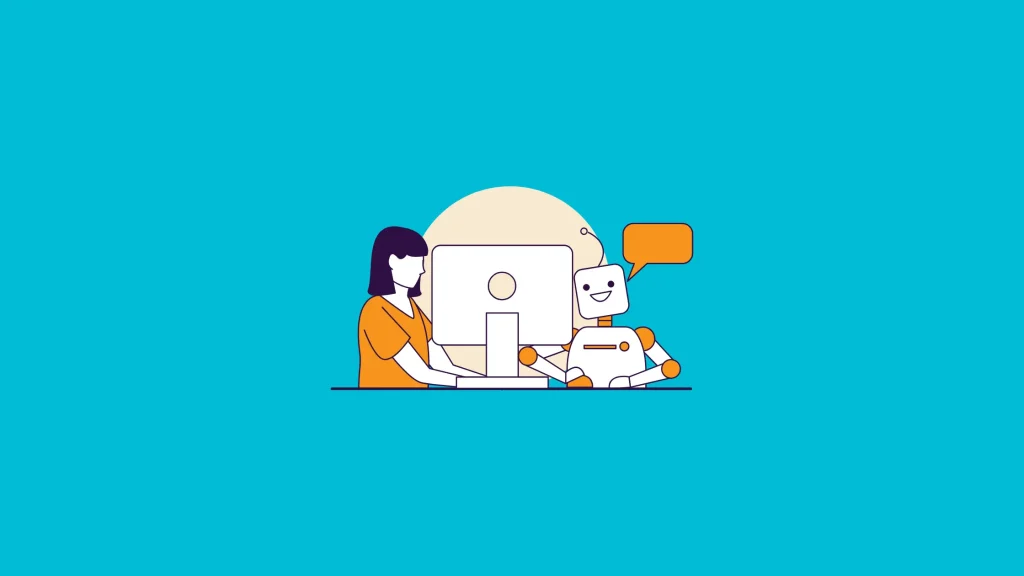In today’s interconnected world, where websites serve as the digital face of businesses, charities, and individuals, fortifying your online presence against potential threats is not an option—it is an imperative.
In this guide, we will look into the critical aspects of website security, with a specific focus on WordPress website design templates. You will learn how to prioritize security when selecting templates and explore effective strategies to keep your website safe from potential threats. Additionally, we will highlight different plugins that site owners can harness to enhance their website security.
Why Prioritise Website Security?
Before we dive into the nitty-gritty of securing your website, it’s essential to understand why it should be a top priority, whether you are developing a website for a charity, small business, or personal blog.
Protect Your Reputation:
A breach in your website’s security can lead to compromised data, defacement, or even the distribution of malicious content. Such incidents can tarnish your online reputation and erode the trust of your visitors, customers, or donors.
Safeguard User Information:
Websites often collect and store sensitive user data, such as personal information or payment details. Ensuring robust security measures protects this data from falling into the wrong hands.
Maintain Business Continuity:
Downtime resulting from security breaches can disrupt business operations, leading to revenue loss and operational inefficiencies. A secure website ensures uninterrupted service to your audience.
Comply with Regulations:
Depending on your website’s nature and the regions you operate in, you may be subject to data protection regulations. Failing to meet these requirements can result in legal repercussions.
Selecting Secure WordPress Website Design Templates
When you are considering WordPress website design templates for your online presence, security should be a key factor in your decision-making process. Here’s how to choose templates that prioritize security:
Opt for Reputable Sources:
Obtain templates from trusted sources, such as the official WordPress theme repository or a website template development company. These sources ensure that templates meet security standards.
Check for Regular Updates:
Ensure that the template you choose receives regular updates from the developer. Updates often include security patches that address vulnerabilities.
Read User Reviews:
User reviews and ratings can provide insights into the template’s performance and security. Pay attention to feedback related to security issues.
Inspect the Code:
If you have the technical expertise, review the template’s code for any suspicious or poorly coded elements. Clean, well-structured code reduces security risks.
Effective Security Plugins for WordPress
Once you have selected a secure template, it is time to enhance your website’s security further with plugins. Here are some highly effective WordPress security plugins:
Wordfence Security:
Wordfence is a comprehensive security plugin that offers features such as firewall protection, malware scanning, and login security. It helps safeguard your website from various threats, including brute force attacks.
- Features: Malware scanning, firewall protection, login security, two-factor authentication, brute force attack protection, real-time traffic monitoring, and vulnerability scanning.
- Pros: Comprehensive protection, user-friendly interface, excellent support, free version available with basic features.
- Cons: Premium features can be expensive for some users.
Sucuri Security:
Sucuri is a popular security plugin known for its website monitoring and malware removal capabilities. It also offers a web application firewall (WAF) to filter out malicious traffic.
- Features: Website firewall, malware scanning, website monitoring, DDoS protection, website integrity monitoring, file change detection, and spam blocking.
- Pros: Excellent website security and monitoring, great for high-traffic websites, free version available with basic website scanning.
- Cons: Premium plans can be expensive, limited features in the free version.
Solid Security (formerly iThemes Security or Better WP Security):
Solid Security provides a range of security enhancements, including two-factor authentication, file change detection, and login attempts monitoring. It helps you secure your website without the need for advanced technical knowledge.
- Features: Malware scanning, file change detection, user activity logging, two-factor authentication, strong password enforcement, database backup and restore, and security hardening options.
- Pros: Affordable premium plans, good range of features, easy to use, free version available with limited features.
- Cons: Interface can be overwhelming for beginners, some features might be redundant with web hosting security.
All In One WP Security & Firewall:
This user-friendly AIOS plugin offers a range of security features, such as login lockdown, firewall protection, and database security. It also provides a security grading system to help you assess your website’s security level.
- Features: Security scanner, firewall, login security, user activity logging, database backup, blacklist/whitelist management, and file change detection.
- Pros: Easy to use, extensive features for the price, free version with good protection.
- Cons: Interface can be cluttered, some features might overlap with web hosting security.
Jetpack Protect:
Jetpack Protect, developed by Automattic, the company behind WordPress, is specifically designed to enhance the security of WordPress websites by protecting them against various types of malicious attacks, particularly brute force attacks.
- Features: Malware scanning, spam filtering, brute force attack protection, two-factor authentication, site backups, automatic updates, and performance optimization.
- Pros: Integrates seamlessly with Jetpack for a comprehensive solution, good value for the price, free version with basic protection.
- Cons: Limited security features compared to dedicated security plugins, requires a Jetpack account.
Essential Security Practices
In addition to using security plugins and selecting secure templates, here are some best practices to fortify your website’s security:
Regular Backups:
Implement regular automated backups of your website, ensuring that you can quickly restore your site in case of a security incident.
Strong Passwords:
Enforce strong, unique passwords for all user accounts. Utilize a password manager to generate and store complex passwords securely.
Update Everything:
Keep your WordPress core, plugins, and themes up to date. Outdated software can become vulnerable to known security threats.
User Access Control:
Limit user access to only what is necessary for their roles. Avoid giving unnecessary permissions, and regularly review user accounts.
Monitor for Suspicious Activity:
Implement security monitoring tools or services that can alert you to suspicious or unauthorized activity on your website.
Conclusion: Building a Secure Digital Fortress
Safeguarding your website is not just a best practice—it is an ongoing commitment. Whether you are developing a website for a charity, small business, or personal blog, prioritizing website security ensures that your online presence remains resilient against potential threats. By selecting secure WordPress templates, deploying reliable security plugins, and adopting essential security practices, you can fortify your digital fortress and enjoy a secure online journey.