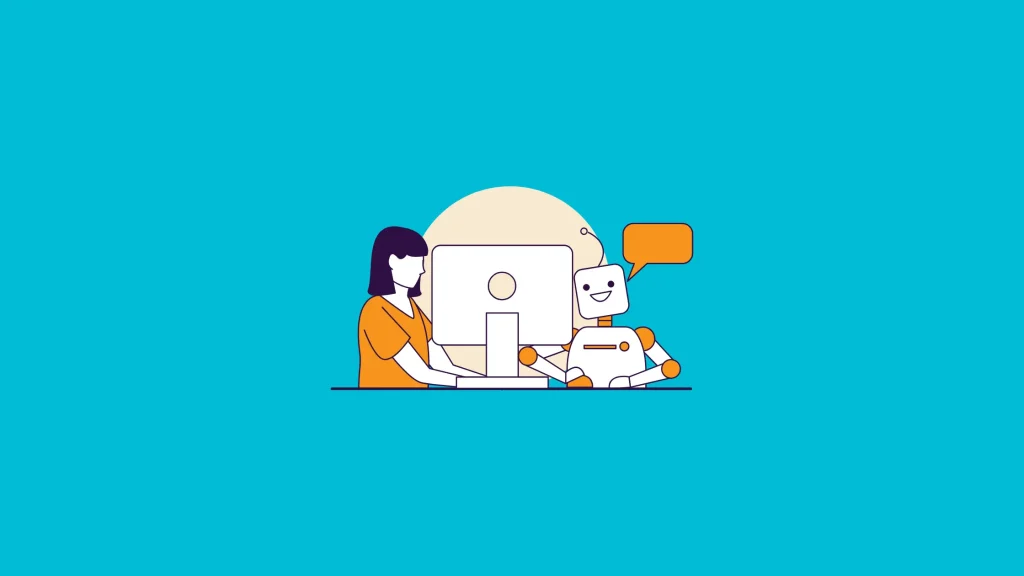Some of the biggest search engines have announced that they are moving to mobile-first indexing. With mobile devices ruling the way searches are carried out on the internet, it has not been totally unforeseen. And if you have not implemented a mobile-first strategy in your content and web design, time is running out. Search algorithm updates favour mobile-friendly and responsive websites leaving desktop-only websites in the dust. You obviously do not want to be a part of the latter group.
Many businesses, rightly advised by their SEO Services Firm, have moved on to create mobile-friendly websites or created a separate mobile version of their website. If you are looking to make the transition, it could bring up lots of questions. While it is not possible to list every possible scenario in a single post, here are 3 of the most basic things you need to do as you foray into the world of mobile-first indexing.
- Headings & Menu: You need to have a primary menu that makes it easy for mobile users to browse various sections of your website. It is advisable to keep it simple and let the menu stay at the top. This will also make it easier for your users to find useful content from other pages on your website. One of the best things you can do is define a hierarchy – your developer can use HTML headings (something like <nav> tags) to divide the content into logical sections. If you are building the website yourself with some WYSIWYG tool, it will have options to implement the same tiered sections. This simple classification will make it significantly easier to create an appealing and practical menu and a great user experience.
- Expandable Content: One of the most overlooked design elements in mobile-friendly websites is expandable content. You want to make it easy for your users to read the important bits of information but it would make sense to let them see the detail if they choose to. Well-divided sections make it easy for users to skim through the content, make up their minds, and then dive into each section’s details which are hidden behind a button that expands on a click or tap. Note that hidden only implies “not visible,” as the expand button should be immediately obvious. A plus sign (+) is frequently used to denote an expandable content area. This may open up as a pop-up or drawer – that part is up to you and your designer.
- Fonts Size: Last but not least, it is important to match the font according to the screen size of the device being used. There is no point in using a large font size because your reader might only see two words per line. On the other hand, a normal 11-point font would be practically unreadable on a mobile screen. It will also make it tough for the customer to follow links. The right font size and display mean the user can read your content with ease and navigate easily with their fingers or stylus.
If you succeed in making your website mobile-friendly, you can expect to gain noticeable improvements in organic traffic. To get even better results, you can also employ the services of a good PPC Services Company to tap into the potential that well-placed paid ads can provide. We shall take a look at PPC in a future post.
This post originally appeared on our earlier website: ihusresearch.com