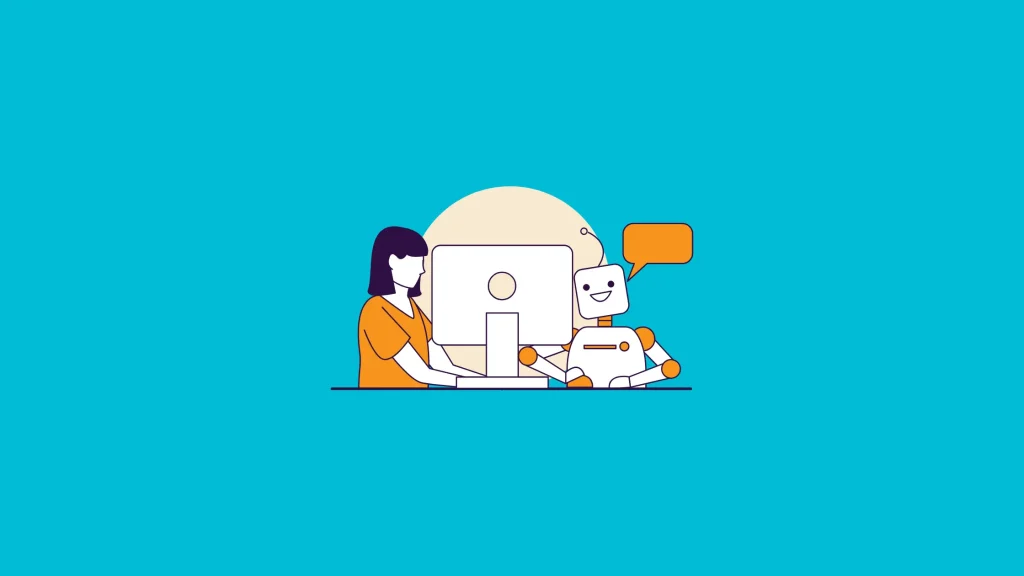In the digital era, a robust online presence is synonymous with social media integration. WordPress, a leading content management system, provides a gateway to seamlessly blend your website with your social channels. In this guide, we will look at social media integration with WordPress, and help you understand how you can amplify your online impact effortlessly.
Choosing the Right WordPress Template
Selecting a WordPress template with built-in social media features is a strategic first step. Your template sets the tone for your website’s design and functionality. Consider the following when making your choice:
Social Media Integration with WordPress:
Look for templates explicitly designed for social media integration. Premium WordPress templates often come equipped with dedicated social media sections or widgets, streamlining the integration process.
Considerations:
Explore templates that align with your preferred social channels, ensuring a cohesive and visually appealing connection.
Customisation Options Matter
Customising the basic website template you get helps you develop your own identity – unique and memorable. Not every website template designer is like ClickBiz, where we customise the template completely for you. Here is what you need to consider:
Social Media Integration with WordPress:
Opt for templates offering customisation options for social media elements. The ability to tailor the appearance and placement of social media icons or feeds enhances the seamless integration of your website with your chosen platforms.
Considerations:
Ensure that the template provides flexibility without compromising on user experience.
Seamless Integration Steps
Once armed with the right WordPress template, follow these steps to seamlessly integrate your website with your social media channels:
Activate Social Media Plugins:
Leverage WordPress plugins designed for social media integration. Plugins like “Social Media Share Buttons” or “Social Icons” offer simple solutions to display social media links or share buttons on your website.
Select plugins with positive reviews and regular updates to guarantee compatibility with your WordPress version.
Configure Social Media Widgets:
WordPress widgets provide an easy way to incorporate social media feeds or icons into specific sections of your website. Utilise the available widget areas in your template to seamlessly integrate social elements.
Test the responsiveness of social media widgets to ensure a consistent and appealing display across various devices.
Embed Social Feeds:
Some templates allow you to embed live social media feeds directly into your website. This dynamic feature keeps your audience engaged with real-time updates from your social channels.
Check for template compatibility with embedding social feeds and adhere to platform-specific embedding guidelines.
Cross-Promote Content:
Extend your social media reach by incorporating cross-promotion features. Some templates offer areas for displaying recent social media posts or highlights, creating a seamless flow between your website and social content.
Ensure that the cross-promotion features align with your content strategy and maintain a harmonious visual aesthetic.
Conclusion
Easy social media integration with WordPress saves you time and transforms your website into a dynamic hub. Whether you opt for a premium WordPress design template or explore free options, the key lies in selecting a template that aligns with your social media strategy and seamlessly integrates the platforms that matter most to your audience.