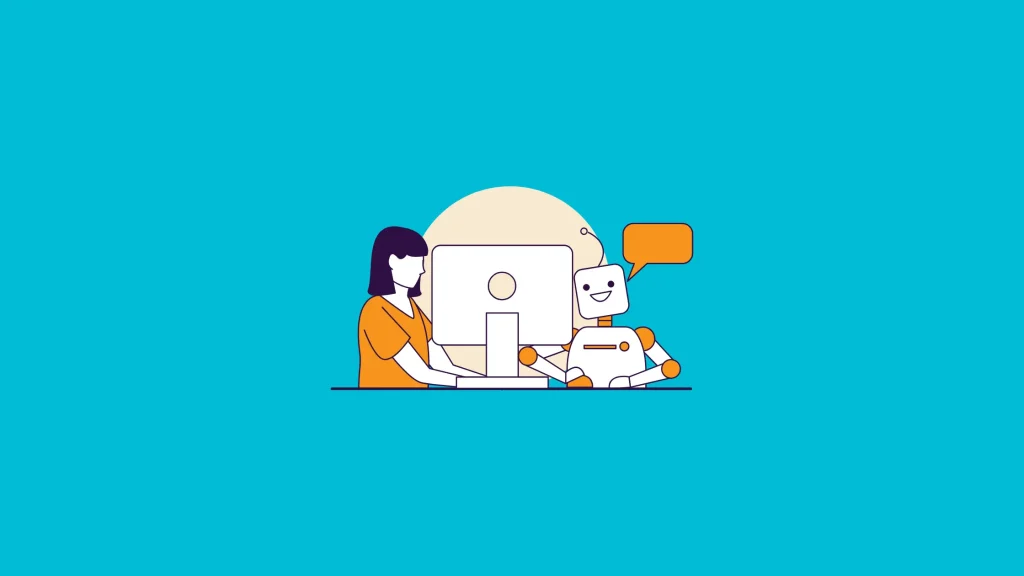The subtleties of website font or typography and colour hold immense power in website design. They quietly shape the user experience and help cement brand identity. In this post, we delve into the art and science of fundamental design elements and help you choose the best website font. You will learn not just to select but also to harness the potential of typography and colour within your website templates, be it for our website for charity designs or if you are creating a website for small business on your own.
1. The History of Website Typography
The journey of web typography began in the 1990s with the introduction of HTML. Initially, website designers were confined to a scant selection of fonts, often defaulting to Times New Roman, Arial or Helvetica, with the mavericks making bold experiments with Verdana, Georgia or Tahoma. This limitation stemmed from the necessity for text to be displayed consistently across different computer systems and web browsers, which often only supported these basic, pre-installed fonts.
The digital typography of this era was functional, prioritising clarity and readability over aesthetic diversity. The early internet’s typography mirrored the limitations of technology at the time, offering little in the way of creative expression. Fonts were chosen for practicality, ensuring that information was legible and accessible to all users.
As web technologies advanced, so did the capabilities for richer typography. The introduction of Cascading Style Sheets (CSS) in the late 1990s marked the beginning of more stylistic freedom. CSS allowed designers to specify font styles, sizes, and spacing, which led to a more diverse and visually engaging online text landscape.
2. The Evolution of Web Fonts
The true revolution in web typography came with the rise of web font services like Google Fonts. Launched in 2010, Google Fonts provided designers with a vast library of typefaces that were free to use and easy to embed in websites. This innovation broke the shackles of the limited system fonts, allowing for a broader expression of brand identity and aesthetic.
Other open-source font projects followed, offering alternatives that continued to enrich the web’s typographic landscape. These libraries played a crucial role in the evolution of web design, enabling the creation of more consistent and branded experiences across the internet.
This typographic transformation empowered small businesses and charities to create websites that resonated with their missions and values. No longer, were they bound to the same basic fonts as every other site; they could now stand out and make an impression that lasted.
3. Best Practices for Selecting Typography and Colour
When deliberating on the best website font and colour, it is essential to prioritise legibility and brand alignment. The font colour should complement the overall design and colour scheme of the site, ensuring that the text is easy on the eyes and does not strain readability.
Selecting typography for your website involves more than picking a font that looks appealing; it requires a strategic approach. Consider the emotions and characteristics you wish to convey. For instance, a website for charity might use warm and inviting colours with a friendly Sans-Serif to appear more approachable, while a corporate site may choose a more traditional Serif font in muted tones to express formality and trust.
Additionally, it is essential to ensure that the chosen typography is versatile across different devices and screen sizes, a practice that supports the responsive design. The fonts should render well on both high-resolution displays and smaller screens, maintaining legibility and consistency throughout the user’s browsing experience.
4. The Font Families: A Closer Look
a. Sans-Serif Font-Family:
The sans-serif font family, known for its absence of serifs or decorative flourishes at the ends of strokes, has become synonymous with modern and clean website design. Sans-serif fonts, such as Helvetica, Arial, and Calibri, are celebrated for their readability on digital screens. They are often used in the body text for websites for charity and small business due to their straightforward and uncluttered appearance.
b. Serif Font-Family:
Serif fonts, like Times New Roman and Georgia, are distinguished by the small lines attached to the end of their strokes. These fonts are rooted in tradition and often associated with respectability and reliability – qualities that premium website templates aim to convey. They are well-suited to more formal content and can be a good choice for headers and titles.
c. Monospaced Font-Family:
Monospaced fonts, such as Courier New, have a unique attribute where each character occupies the same horizontal space. This uniformity was essential in the days of typewriters and is still favoured in coding environments. For website design, monospaced fonts can give a retro or technical feel, often used in blog templates or sites that want to evoke a sense of nostalgia or technical expertise.
d. Cursive Font-Family:
Cursive fonts mimic the flow of handwriting and include typefaces like Brush Script. These fonts are more decorative and can add a personal or artistic touch to website templates. They are best used sparingly, such as for accents or callouts, to ensure they do not compromise the website’s legibility.
5. Which Fonts Are Popular Now
Research reveals that certain fonts have risen to prominence in the last decade. Sans-serif fonts like Roboto, Open Sans, and Lato are among the most widely used due to their versatility and readability on digital screens. These fonts are seen as a safe and stylish choice, capable of conveying a wide range of tones and moods.
When we delve into the numbers, it’s clear that these popular typefaces are not just common; they’re foundational to much of the web’s design language. This ubiquity, however, doesn’t diminish their impact. Instead, it underscores the importance of selecting a font that can carry your brand’s message across different contexts and devices.
6. The Impact of Font Size on Web Visitors
Font size is a critical factor in web design, influencing both the aesthetics and functionality of a website. It is a key player in the readability of content and the user’s comfort level when browsing your site. Headers typically range from 18 to 29 pixels, striking a balance between prominence and practicality, while paragraph text is often set between 14 to 16 pixels to ensure ease of reading.
Trends in font sizes have seen a gradual increase over the years, reflecting the rise of mobile browsing where larger fonts are necessary to improve readability on smaller screens. This shift towards larger font sizes aligns with the inclusive design principles, ensuring that content is accessible to a wider audience, including those with visual impairments.
7. Delving into CSS Styling for Typography
CSS, the stylesheet language used for describing the presentation of a document written in HTML, is the backbone of typography styling on the web. When you are starting on a website design, it’s your CSS that dictates how your typography appears to the end-user. Beyond the common properties like ‘font-size’, ‘font-weight’, and ‘color’, CSS offers a rich set of less commonly employed properties that can bring nuanced sophistication to your website typography style guide.
One such property is ‘text-shadow’, which adds a shadow to your text, creating a sense of depth or a dramatic flair. Another is ‘text-stroke’, which is not widely supported but can be useful for creating outlined typography effects. The ‘text-transform’ property can be particularly useful for stylistic capitalization, while ‘letter-spacing’ and ‘word-spacing’ can adjust the white space between characters and words, respectively, to improve readability and aesthetic appeal.
There are also advanced selectors and pseudo-elements that can style specific parts of your text. For instance, ‘::first-line’ can style the first line of a paragraph, and ‘::first-letter’ can enlarge the initial letter of a text block, often used in drop caps. These selectors can be pivotal in enhancing the visual hierarchy and drawing attention to important content on a website for charity or small business.
Moreover, with the advent of newer CSS features like variable fonts, designers now have the ability to fine-tune typography styles without loading multiple font files, streamlining the design process and improving page load times. This is particularly beneficial in the development of responsive website templates, where the adaptability of text to different screen sizes is paramount.
8. The Significance of the Font-Family Property
The ‘font-family’ property in CSS is fundamental to the typography of any website. It specifies which font family will be used to render the text, giving designers control over the visual presentation of their content. The property allows for a list of font families to be defined, offering fallback options if the browser does not support the first choice. This ensures that regardless of the user’s device or browser, the text remains legible and maintains the integrity of the website’s design.
For instance, a typical font-family stack for a paragraph in a website template might look like this:
p {
font-family: "Open Sans", Arial, sans-serif;
}In this example, the browser will first attempt to display the text in “Open Sans”. If it’s not available, it will fall back to Arial, and if Arial isn’t available, it will use the default sans-serif font of the system.
The ‘font-family’ property is particularly crucial when creating a website typography style guide. It allows for consistency across your website, ensuring that your website for charity, website for small business, or personal blog maintains a coherent visual identity. When used effectively, the ‘font-family’ property can significantly enhance the user experience, making your content more enjoyable and easier to read.
The choice of font family should align with the website’s purpose and audience. For instance, a serif font might be used to convey formality and sophistication in premium website templates, while a sans-serif font might be chosen for its modernity and readability in more minimalist blog templates.
9. Embedding Custom Fonts: A Strategic Move
The integration of custom fonts into your website design is a strategic enhancement that can set you apart in the crowded digital landscape. When it comes to embedding custom fonts, it is not just about selecting a unique typeface, but also understanding the technical nuances that come with it. The use of the ‘@font-face’ rule in CSS allows you to incorporate custom fonts that are not readily available on most devices, providing a distinctive typographic voice to your site. This feature is particularly beneficial for websites for charity and small businesses looking to establish a strong brand identity.
However, it is essential to consider the balance between uniqueness and website performance. Custom fonts can be larger files, and if not implemented correctly, can slow down your site – a critical issue for user experience. Therefore, when you’re in the process of website development, ensure that you’re using font formats like WOFF (Web Open Font Format) that are compressed for web use. Additionally, limit the number of font styles and weights to what’s necessary.
How to Embed Custom Fonts
To go about embedding custom fonts responsibly, you should:
- Select fonts that align with your brand identity and ensure they render well across all platforms and devices.
- Use font loading strategies such as ‘font-display: swap;’ in your CSS to prevent text invisibility while font files are loading.
- Consider fallback fonts within your font-family stack to ensure content remains legible if the custom font fails to load.
- This approach towards website font embedding ensures that the aesthetic appeal of custom fonts is harnessed without compromising on the speed and accessibility of your website.
10. The Symphony of Web Colours and Typography
Colours evoke emotions, set moods, and significantly impact how users perceive your website. In the context of web typography, the font colour is not merely a design choice; it plays an integral role in readability, user engagement, and overall aesthetic harmony. A well-thought-out font colour scheme can enhance the readability of your text and draw attention to key sections of your website, thus increasing user interaction and retention rates.
Creating a custom font colour palette requires a keen understanding of colour theory and its psychological impact. Just like a site colour palette, a font colour palette should complement the overall design and should be accessible to all users, including those with visual impairments. When designing your palette, consider the contrast between the font colour and the background to ensure that the text stands out and is easy on the eyes.
It is also crucial to be mindful of colour combinations to avoid. For instance, bright reds on blues can cause a visual vibration that is uncomfortable to look at, and certain greens and reds, when used together, can be problematic for colour-blind users. Tools such as contrast checkers can help you evaluate the effectiveness of your chosen palette.
To Sum Up
The website font and colours should result in a coherent visual language that not only reflects your brand’s ethos but also offers an inclusive and engaging user experience. Your choices in font and colour are fundamental elements that contribute to the overall narrative of your site, be it a premium website template or a simple blog template.